The Groups feature is flexible enough to allow you to model any structure. As an example, if you wanted to model a group of projects from a software gaming company:
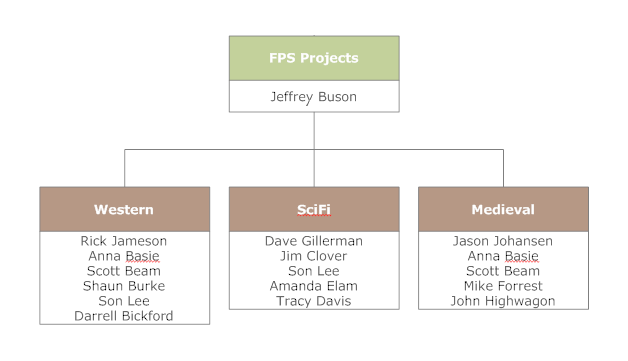
Since there's only a few groups we create them manually using the web UI. First create a group called FPS Projects. The FPS Projects group would have only one user in it: Jeffrey Buson. It would also have three child groups: Western, SciFi, and Medieval. The Western, SciFi, and Medieval groups would each contain the users that are assigned to those projects.
We set "Allow associate with Review" to "Yes" for the Western, SciFi, and Medieval groups. In this example we are using groups to represent projects, so we configure the singular group label to "Project" and the plural group label to "Projects".
When a user in one of those groups creates a review it will be associated with a group. Most of the users are only members of one group, so when they create a review they don't have to manually choose a group - the review is automatically associated with their group. The users "Anna Basie" and "Scott Bean" are members of both the Western and Medieval groups, so when they create a review they are prompted to select one of those "Projects" to associate with the review.
When a user creates a review they can choose to filter the participant list by that group. When Amanda Elam creates a review, if she selects "Filter possible participants by 'SciFi' Project" then the participant drop-downs will only contain Dave Gillerman, Jim Clover, Son Lee, and Tracy Davis. This is useful at large companies to make the list of users more manageable.
Access to reviews can be restricted based on associated group. The restriction can be set for all reviews or just for a particular review. For example, if a review was associated with the Western group and group access restriction was enabled, then it would be accessible to Scott Beam and Jeffrey Buson, but not accessible to Jason Johansen.
You can display, sort and filter reports by the associated group, so you know which project the review was for.
Finishing projects
When a project is finished, we mark it's group disabled. This means the group can no longer be associated with reviews, but it's still in the system for reporting purposes.