If you are experiencing problems with the GUI Client, especially if the problem is related to your SCM system, it will help Smart Bear technical support if you send in a debugging log. To capture a debugging log, select Help -> Capture Debugging Log from the system menu on the Main Screen.
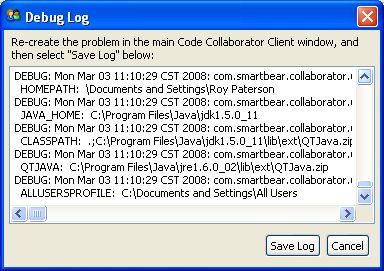
Debug Log
After the Debug Log window has opened, go back to the Main Screen window and recreate your problem. You should see log messages being created in the Debug Log window. After you have recreated the problem, go back to the Debug Log window and select the Save Log button. This will prompt you for a convenient place on your machine to save the log file.
Please send the log file along with a full description of what you were trying to do when the error occurred to support@smartbear.com.