Main Screen
The GUI Client's main screen contains a list of SCM configurations. Each SCM Configuration entry shows it's SCM system, Configuration, and Local Path (if any). Use the SCM Configuration buttons on the right side of the screen to add or modify an SCM Configuration. Use the Add to Review buttons on the bottom of the screen to upload review materials to the Code Collaborator Server.
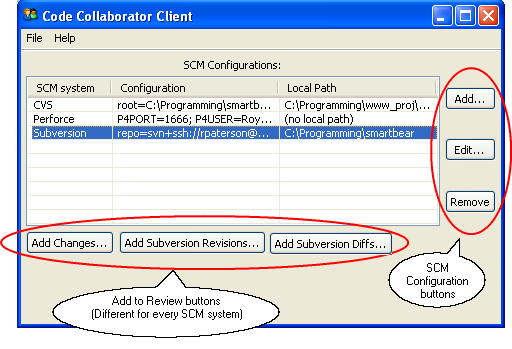
GUI Client Main Screen
Server Connection configuration
If you used the graphical installer, your connection to the Code Collaborator Server should be configured already. Otherwise, you will be prompted when you try to connect. You can also select File -> Preferences in the system menu to open the Server Connection preferences page.
The buttons on the right side of the main screen are used to add or modify an SCM Configuration in the SCM Configurations list.
| • | Add... adds a new SCM Configuration |
| • | Edit... edits the selected SCM Configuration |
| • | Remove removes the selected SCM Configuration |
The buttons on the bottom of the main screen are used to upload materials to a new or existing Review on the Code Collaborator Server. The buttons available will depend upon the selected SCM Configuration. Different buttons are available for different SCM systems:
| • | CVS |