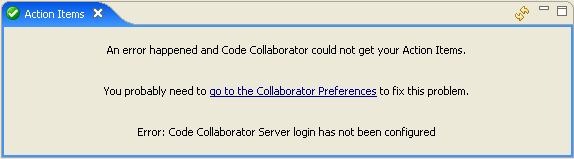Your Code Collaborator Action Items appears in Eclipse as a view:
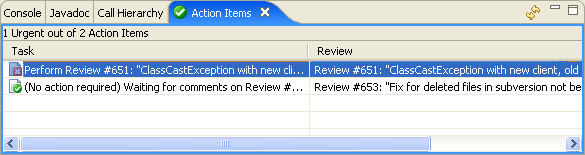
Double-clicking any item will open the appropriate screen or web page.
The list of action items automatically refreshes periodically (the rate is configurable). You can refresh manually using the double-arrow icon in the toolbar. The list is not updated when the view is not visible. This prevents unneeded server activity but it also means that when you make this view visible it will take a little while to update the screen. On a fast network connection this can easily be less than a second; on a slow network connection there may be a small delay.
As with all views, you can reposition, resize, and set the visibility of this user interface element.
If there was an error communicating with the server, the view will display an error message instead and you might need to visit your preferences to fix connection settings: