The SCM Configuration dialog has several AccuRev-specific options. If there is no AccuRev Workspace on your machine, you can still review committed AccuRev Transactions by specifying the AccuRev Depot name option.
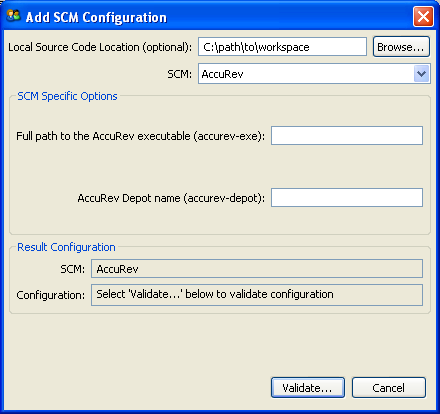
AccuRev SCM Configuration
Selecting an AccuRev SCM Configuration in the GUI Client main screen causes three Add to Review buttons to appear. The Add Changes... button uploads modified files in a Workspace. The Add Transactions... button uploads the files in committed Transactions. The Add AccuRev Diffs... button uploads arbitrary diffs, or compares the differences between two Streams.
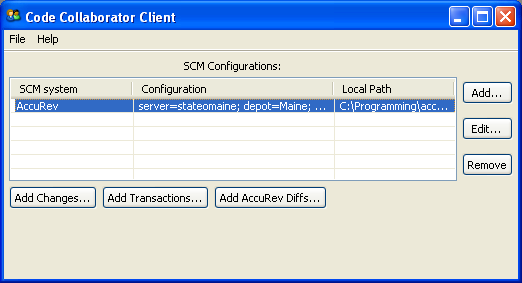
Uploading AccuRev files to a Review
Press the Add Changes... button to upload modified files in a Workspace to the Code Collaborator Server for review.

Add Changes
Press the Add Transactions... button to upload the files in an AccuRev Transaction to the Code Collaborator Server for review.
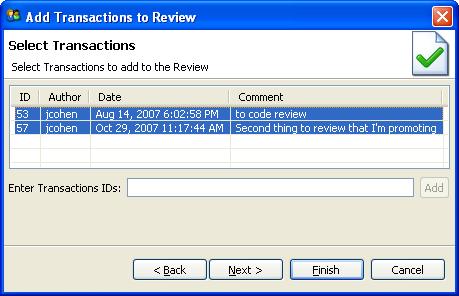
Add Transactions
Press the Add AccuRev Diffs... button to upload arbitrary AccuRev diffs to the Code Collaborator Server for review.
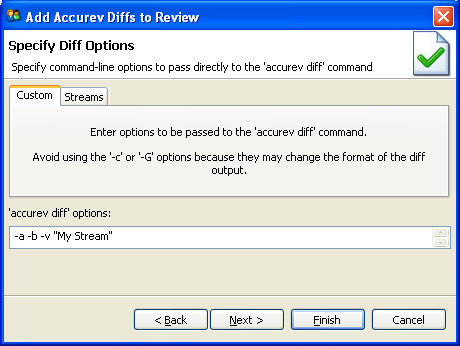
Add AccuRev Diffs
You can enter arbitrary AccuRev diff options, or select the Streams tab to compare the difference between two Streams.