Code Collaborator stores the contents of files under review on the server. Over time, this cache will grow to be quite large, and will periodically need to be purged.
Archiving Files
The Archive section of the Admin interface allows you to check the current status of the cache and to archive (or delete) file content that hasn't been archived in a long time.
In the first section of the interface, the total number of files and their collective size is estimated. With many thousands of files and gigabytes of data, you don't want to wait for a complete scan of the file system, so this is a ball-park estimate. Use standard file system tools to determine these numbers precisely.
In the second section of the interface you can archive old files:
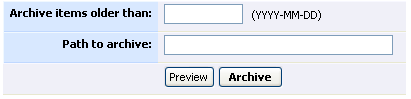
A file is considered "old" and ready for archiving if its last-used-in-a-review date precedes the user-supplied date. The user interfaces gives a more complete description of the algorithm used to determine this. You must also supply a path in which archive files should be moved.
If you elect to Preview the archiving, the system will determine how many files and how much data size will be moved off by the archive.
Once you select Archive, the operation will complete. Once the files are archived, they can be preserved in long-term storage or deleted entirely.
Besides archiving, you can also manually back up or move files out of the cache.
Restoring Archived Files
To restore files after they have been archived, simply copy them back into the live directory.
The directory structure must be preserved.
The copy operation can be done while the server is running; users will not be disrupted.