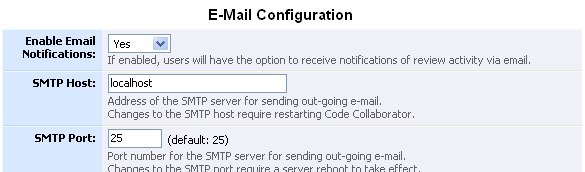
Enable Email Notifications |
Email notifications are now optional. If enabled, users will have the option to receive notifications of review activity via email. |
SMTP Host |
The domain name or IP address of the server to use to send SMTP messages. This machine must be configured to accept mail from the server on which Code Collaborator is installed. If your email server is Exchange you will need to get your Exchange administrator to enable anonymous SMTP. If this setting isn't established properly, no emails will be sent. |
SMTP Port |
The port number to connect on when sending SMTP messages, typically 25. The port number might be different if a spam filter is set up in front of the primary server; in this case you probably want to bypass the spam machine, or else put a rule on the spam machine to allow Code Collaborator to send messages. If this setting isn't established properly, no emails will be sent. |
Send Email as User |
Determines which user will be listed in the "From Address" in emails sent by Code Collaborator. If you elect to use the "default address," emails will come from the default address given elsewhere in this configuration screen. Otherwise the system will attempt to send email from the user that caused the message to be sent. For example, if a user causes a "new review" notification to be sent, that user's email address will be used as the "from" address. Some messages cannot be associated with a particular user and will still be sent from the default address. |
Default "From" Address |
The email address to use in the "From Address" field in notification emails. Typically this is the system maintainer's email address. |
Subject Prefix |
This text will be pre-pended to the subject line of any email sent by Code Collaborator. This assists end users with mail filtering and helps to train or configure spam-filters to identify Code Collaborator notifications as non-spam. |
This email address will receive a copy of every notification sent out by the system. It is often left blank. This address can also be a mailing list. |
|
Tech Support Address |
The email address to use for technical support questions. For example, this is used in the [Support] link in the web page footer. By default this is the email address for Code Collaborator Technical Support, but often the system maintainer wants to get these emails first for internal resolution. |
Test E-Mail Address |
Usually left blank; if an address is supplied here a test message will be sent to this address when the form is submitted. This is used to test the email system. The email address is not saved. |
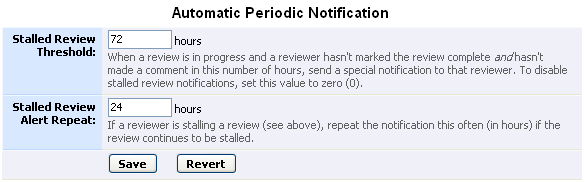
Stalled Review Threshold |
When a review is in progress and a reviewer hasn't marked the review complete and hasn't made a comment in this number of hours, send a special notification to that reviewer. To disable stalled review notifications, set this value to zero (0). |
Stalled Review Alert Repeat |
If a reviewer is stalling a review (see above), repeat the notification this often (in hours) if the review continues to be stalled. |
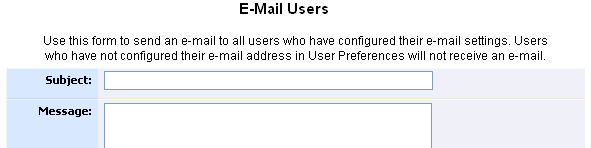
At the end of the email configuration dialog is a form that allows the administrator to send an email to all users in the system. This is easier than maintaining a separate email mailing list for users.
A typical use is to broadcast scheduled maintenance of the system, especially before and after a system upgrade.