The SCM Configuration dialog has no ClearCase-specific options.
Selecting a ClearCase SCM Configuration in the GUI Client main screen enables several options for adding files for review. The Add Changes... button finds modified files or allows selection of unmodified files, for uploading to a review. The Add My Activities... button uploads changes from your activities. The Add Activities... button uploads changes from an activity or activities that you name.
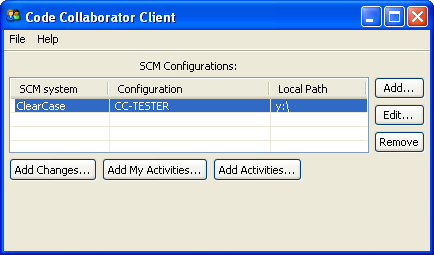
Uploading ClearCase files to a Review
Press the Add Changes... button to upload checked-out files to the Code Collaborator Server for review.

Add Changes
Press the Add My Activities... button to upload files from selected activities which you own to the Code Collaborator Server for review.
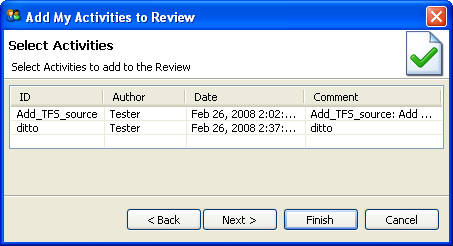
Add My Activities
Press the Add Activities... button to upload changes from a named ClearCase activity to the Code Collaborator Server for review. You cannot upload activities that have CHECKEDOUT versions if you are not the activity owner.
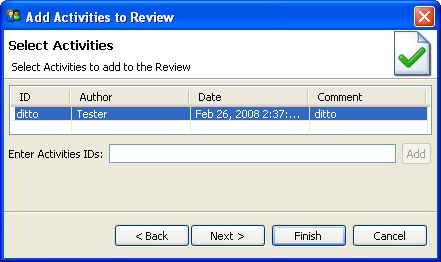
Add Named Activities