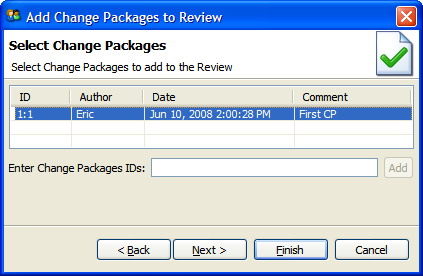The SCM Configuration dialog has several MKS-specific options. If your MKS Source or Integrity client automatically connects to the MKS server using default local settings for some or all of these options, you need not specify them.
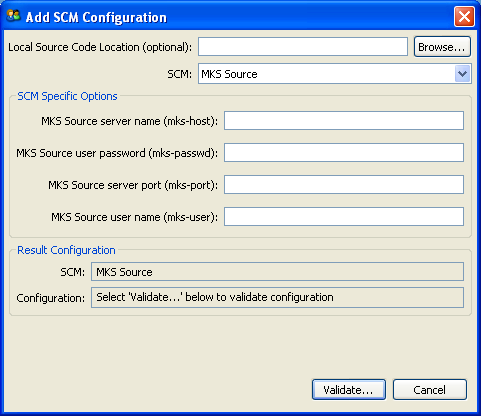
MKS SCM Configuration
Selecting a Perforce SCM Configuration in the GUI Client main screen causes several Add to Review buttons to appear. The Add Pending Change Packages... button uploads pending changelists. The Add Change Packages... button uploads submitted changelists.
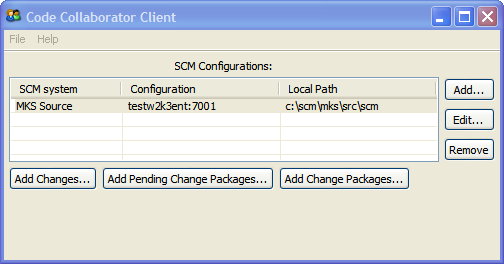
Press the Add Changes... button to upload modified files from local MKS sandboxes to the Code Collaborator Server for review.

Press the Add Pending Change Packages... button to upload the files in a pending MKS Change Package to the Code Collaborator Server for review.
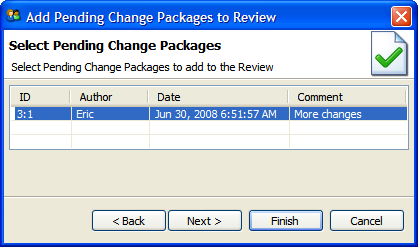
Press the Add Change Packages... button to upload the files in an already committed MKS Change Package to the Code Collaborator Server for review.