The SCM Configuration dialog has several Perforce-specific options. These can be set as necessary to override Perforce options derived from the environment.
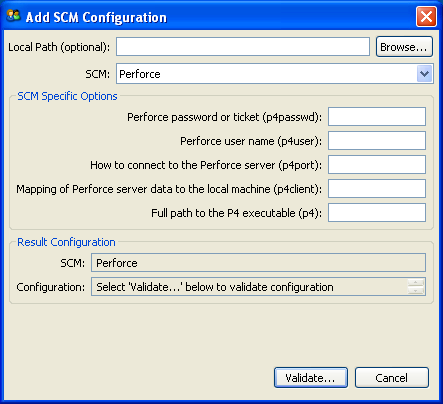
Perforce SCM Configuration
Selecting a Perforce SCM Configuration in the GUI Client main screen causes several Add to Review buttons to appear. The Add Pending Changelists... button uploads pending changelists. The Add Submitted Changelists... button uploads submitted changelists. The Add Perforce Diffs... button uploads arbitrary diffs, compares files in a Branch, or compares the difference between two Labels or dates.
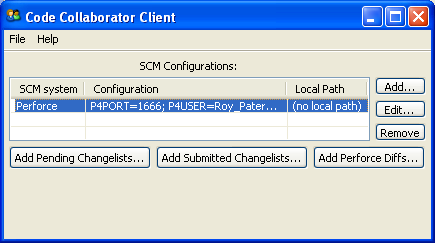
Uploading Perforce files to a Review
Press the Add Perforce Pending Changelists... button to upload the files in a Perforce pending changelist to the Code Collaborator Server for review. You cannot upload the default changelist.
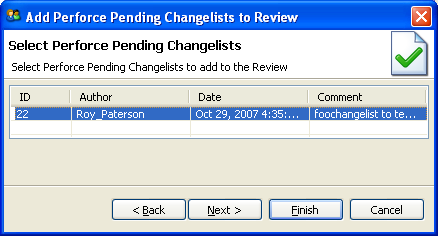
Add Perforce Pending Changelists
Add Perforce Submitted Changelists
Press the Add Perforce Submitted Changelists... button to upload the files in a Perforce submitted changelist to the Code Collaborator Server for review.
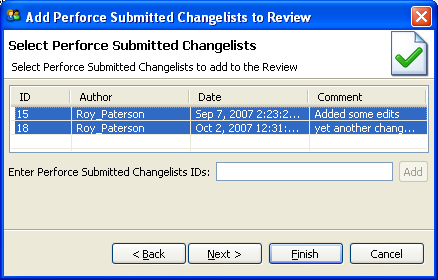
Add Perforce Submitted Changelists
Press the Add Perforce Diffs... button to upload arbitrary Perforce diffs to the Code Collaborator Server for review.
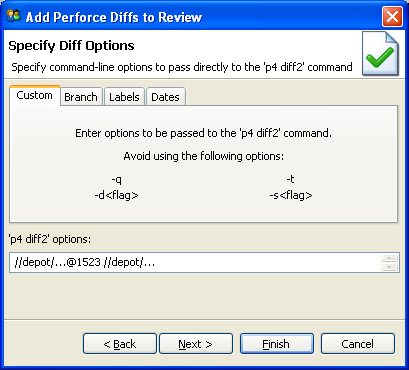
Add Perforce Diffs
You can enter arbitrary Perforce diff options, compare files in a Branch, or compare the difference between two Labels or dates.