When you visit the main Code Collaborator web page, you are prompted with a log-in screen:
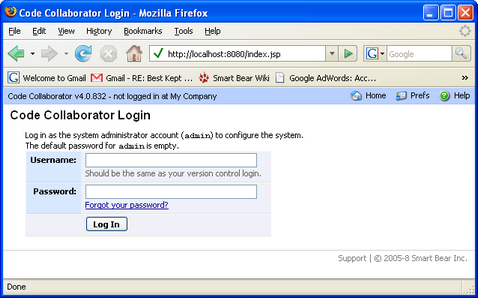
The URL to this screen will depend on your system administrator. It often includes a special port number.
Typically, accounts in Code Collaborator will be identical to your version control system account.
If your account is not set up, you will need to contact an administrator to set one up. If you use LDAP or ActiveDirectory for authentication in your company, you can use that username/password with Code Collaborator and it will automatically create your user account.
Some system administrators will have enabled a "Create an account" form on the front page:
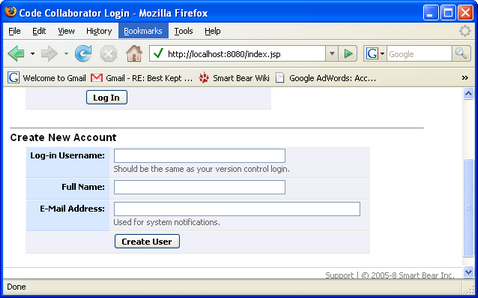
Once you're logged in, the system displays this fact at the top of the screen:
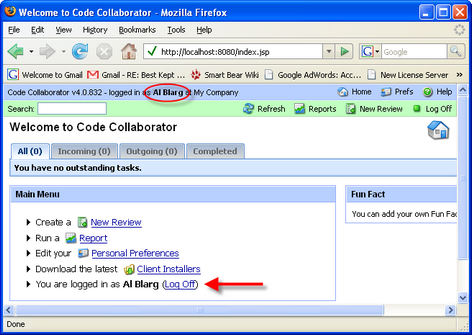
You can log out using the link near the bottom of the home page or use the "Log Off" button in the menu bar, but this is usually not necessary.
If you don't explicitly log out, the system will give your browser a cookie so the next time you go into a page you will not have to re-login first.