You can customize the content within the notification emails sent by Code Collaborator.
To do so, select the notification email you want to customize by using the drop down menu:
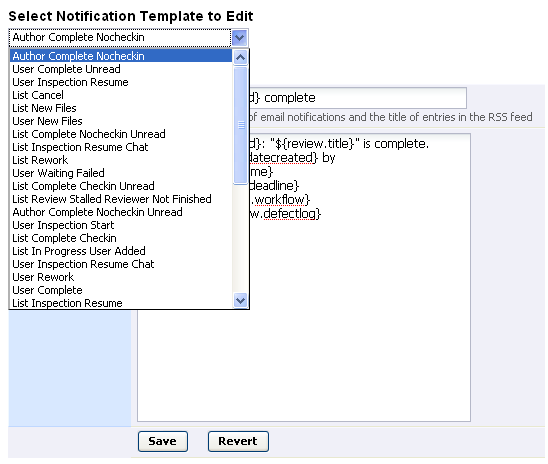
A list of all possible notification emails will appear in the menu. Generally, recipients of the notification email will be denoted by the following key words:
Author |
Author of the review |
User |
Review Participants |
List |
|
Reviewer |
Reviewers |
Poke |
Single user who is poked |
Notification templates also describe when the particular email is sent out with their title. These are self-explanatory for the most part.
Once a template has been selected, the form below will change accordingly, and you may edit the template as desired:
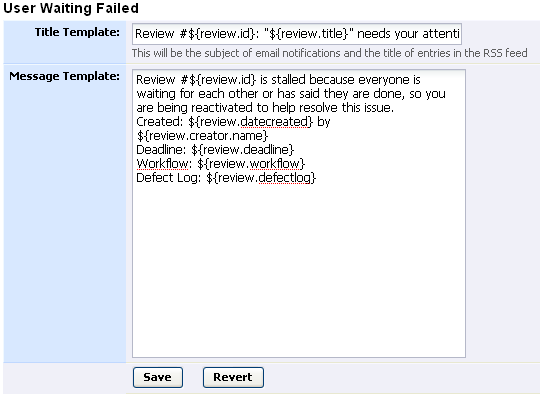
The variables used within the notification templates are described here.