When something goes wrong, refer to this section.
Known Issues
Check the Known Issues Appendix to see whether Smart Bear already knows about this issue.
Version History
Check the Version History on the Smart Bear website to see if this issue has been resolved in a later release.
Getting server information
To get debugging information about the server, go to the Code Collaborator web server and click the System link at the bottom of the screen:
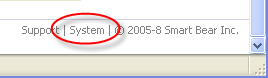
Sometimes it will be useful for Smart Bear technical support to get a "dump" of your server configuration and database data. You do this by filling out the form at the top of the System page.
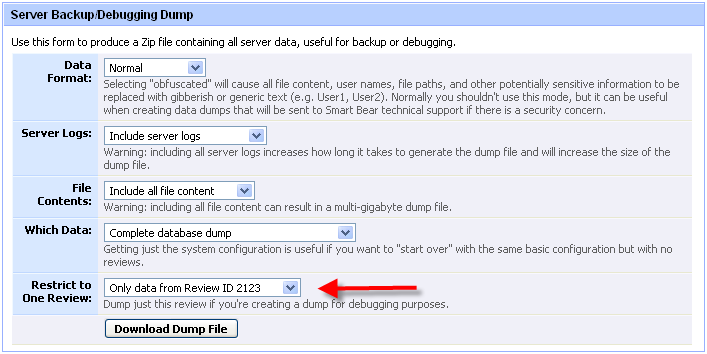
You can dump the entire database in a normal format, or set the "Data Format" field to "Obfuscated," which will dump the data after passing through a filter that converts potentially sensitive information into unhackable text. For example, users are renamed "user1," "user2," and changelist text is replaced by the MD5 of that text. If file contents are included in the dump, each line of file content is replaced with the MD5 of that line to enable us to reproduce exactly the right line numbers and diffs you're seeing. This can be used to send us data when you're worried there might be sensitive information.
If you're worried about whether we're really cleaning all the data, you can check out the dump file yourself. It's just a ZIP file containing XML with information, so it's easy to inspect. In fact, if you still see some data you'd like to change or delete, you can just do that in the XML, re-zip the file, and send it to us.
Server Logs
You can choose to include all server logs or none at all.
File Contents
You can choose to include all file content or none at all.
Here you can choose whether you'd like to perform a complete database dump or just include the system configuration.
If just one review is broken, you can send us a dump of just the one review. To do that, first go to the review in question, then click the System link as before. Now you will see an additional field in the form for downloading review data (which includes all the file content as well).
The server is running slowly
Check out our performance tuning suggestions and use recommended hardware.
If email isn't working, here are some things to try:
| • | Make sure the SMTP Host and SMTP Port settings are correct. |
| • | Try sending a test email. Look in the server logs for error messages. |
| • | If you just performed a database migration/restore, email is automatically disabled. You need to enable it in the settings. |
This error is shown when the database connection pool runs out of connections to the database.
The fix is to increase the number of connections allowed in the pool. The server is capable of running with many more connections than the default; we keep the default fairly low so that in smaller installations we're not taking up too many database resources.
Fix this by going into the Tomcat servlet context XML file located here:
installation-directory/tomcat/conf/Catalina/localhost/ROOT.xml
Edit the property called maxActive and increase the number of connections. Even doubling this number is normal. A rule of thumb is to have 3 times the database connections (and server threads) as the number of simultaneous users you have under the biggest load.
The Code Collaborator server must restart for this change to take effect. You do not need to do anything to your database server.
Warning: Modifying the ROOT.xml file will cause Tomcat to dynamically reload the Code Collaborator application, terminating any active sessions. Changes to ROOT.xml should be done in the context of stopping and restarting the Code Collaborator service (i.e., in a production environment coordinating the restart with user activity), regardless of whether the service itself is actually stopped and restarted, or just reloaded by Tomcat.
Frequently this problem also implies that you should have more web server threads in addition to more database connections. To increase that, edit the maxThreads property from this XML file:
installation-directory/tomcat/conf/server.xml
Code Collaborator is configured by default to perform a very limited amount of logging. The primary purpose of the logs is to record information about error conditions that could potentially arise. When working with Smart Bear Technical Support to diagnose issues often it will be helpful to send the logs (or a portion thereof) for investigation.
The logs are located in the following directory:
installation-directory/tomcat/logs
To enable verbose server-side logging, edit this file:
<installation-dir>/tomcat/webapps/ROOT/WEB-INF/classes/log4j.properties
At the bottom you'll find a line called:
log4j.logger.com.smartbear=info
Change the "info" to "debug." You will have to restart the server for changes to take effect. Remember to revert these changes after reproducing the problem and copying off the log file because this creates a large number of logging messages and degrades server performance.
To change the Windows Firewall settings:
Start > All Programs > Accessories > System Tools > Security Center
Click the "Manage security settings for: Windows Firewall" link. On the General tab, make sure the "Don't allow exceptions" box is not checked. On the Exceptions tab, click "Add Port...". For "Name", use "Code Collaborator", for "Port number", 8080. Leave TCP selected. If you want, you can click the "Change scope..." button to get more options about who can and cannot connect to the port. Click "OK" in each dialog to save the settings and try connecting again.
Contacting Technical Support
For technical support and general inquires:
512.257.1569 (M-F, 9am-5pm Central Standard Time)